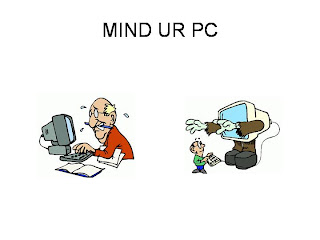

Do you get days where you feel like tearing your hair out, because your Pc will not operate in the manner which it did when you first bought it.Believe me you are not alone, this happens to most of us, especially if your Pc is a few years old and you have not given it the maintenance it requires. Pcs need to be kept in good condition and from time to time they have to be given a good clean out.
I shall give you the steps which you need to carry out approximately once per month. These steps will help keep your Pc running well and efficiently.Most of the steps below are easy to perform and will work wonders for your Pc. Make sure you perform each task at least once per month. If your Pc is over a year old and youhave not carried out any kind of maintenance, the process could take some hours to complete. Don’t worry, once you have carried out these tasks for the first time, it should take only around half an hour the next time you maintain your Pc.
1.EMPTY RECYCLE BINS
The first thing to do is empty your recycle bin, this may seem obvious,but it is surprising how many people let the recycle bin clog up withunwanted files. When you delete a file, it is stored in the recycle binfolder, this gives you the chance to restore it later if you wish. Keepingthese files takes up hard disc space, so if you no longer require them,delete them by simply right clicking on the recycle bin icon on yourdesktop and selecting “empty recycle bin” from the drop down menu.
2.UNINSTALL UNUSED PROGRAMS
Over a period of time you will have loaded many programs from cd discs and from the internet. You will most likely have many programs which you no longer use. These programs are taking valuable hard disc space and need to be deleted. You need to go through all your installed programs and delete the ones you no longer require.
3.DISC CLEANUP
This feature is included in the Windows system and a disk cleanupshould be performed regularly. To access disk cleanup go to your startmenu, programs, accessories, system tools then select disk cleanup from the drop down menu.
After a short time disk cleanup will have scanned your Pc.Make sure you tick the Temporary Internet Files box. Everytime you view a web page the page is stored in this folder. If you have never deleted the contents of this folder before, you will have a huge amount of files saved in there taking up a massive amount of your hard disc space. Deleting the contents of this folder will work wonders for your internet surfing, it should be faster. Now let’s do a Defrag.
4.DEFRAGGING THE HARD DISC
The reason we need to defragment is because when a program is stored on the hard drive the fragments of files can get split up. When you use a program your Pc has to search and find all the fragments and join the whole lot together, which slows down the speed of your Pc. Defragmenting finds all these files and puts them in their correct place, making the program open much faster, putting less strain on your Pc.
To carry out a defragment, go to your start menu as before, programs,accessories, system tools and select disk defragment from the dropdown menu. Now click the defragment button and leave it to complete the process.This can take hours if you have not done it before, doing it everymonth will help speed the process up, the amount of time it takes will depend on the size of your hard drive.
5.EMPTY THE PREFETCH CACHE
The prefetch cache is something which is overlooked by most. Trying to improve the time it takes a program to load, the windows system guesses which files will be required next; these are loaded into a cache.This action is known as prefetching. Over a period of time the prefetch cache can become loaded with files which are no longer used. When this happens it can slow down windows on start up.
Emptying this cache can help speed your Pc on start up. To do this,click run in the start up menu and type “Prefetch” in the run box which appears, click ok.The result is a window with numerous icons. Paste over the icons anddelete. The cache is now ready to resume its work and will begin to refill with files and links as required. Doing this will improve the response of your Pc.
6.SYSTEM REGISTRY
The system registry is where all your windows settings are stored,these settings change every time you add a program. There are literally thousands of entries which control your Pc and the way it behaves. Every time you install or uninstall a program there are small traces of the program left behind. You are eventually left with entries which will never be used, unused drivers and maybe spyware and other malicious programs. All this leads to a slow Pc. I would not advise tampering with the registry as this is a very complicated area if you don’t know what you are doing. I would recommend using Registry cleaning software. One of the better ones is Registry Fix which includes a free scan .If you are going to use one of the programs above, do this after you have carried out all the other steps. This will complete the process andyour computer will run in tip top form. I have a tip for you below:
Another Tip
It is always worth adding more memory to your computer. Some computers really do need an extra boost in the memory department. If you are running Windows Xp, you will need a minimum of 256mb of RAM, even this may put a strain on your system if you are running any
kind of graphics or games. Upgrading to a 512mb card will really speed up the processing power, if you have a laptop you can upgrade to 1024mb on some models and this makes a huge difference to the speed of your computer.
7.FAQ'S
I’m a raw beginner with computers, what can I do?
If you are new to computers, or you just don’t understand any of the technical jargon there is a software package that will do everything for you. The software is reasonably priced for what it offers. You get full internet support for the product, their staff will answer any of your questions very quickly. You can see from the caption below whatfeatures the software offers.
Click here and read what Harvey Segal has to say.
www.digitaldownloadzone.co.uk
I shall give you the steps which you need to carry out approximately once per month. These steps will help keep your Pc running well and efficiently.Most of the steps below are easy to perform and will work wonders for your Pc. Make sure you perform each task at least once per month. If your Pc is over a year old and youhave not carried out any kind of maintenance, the process could take some hours to complete. Don’t worry, once you have carried out these tasks for the first time, it should take only around half an hour the next time you maintain your Pc.
1.EMPTY RECYCLE BINS
The first thing to do is empty your recycle bin, this may seem obvious,but it is surprising how many people let the recycle bin clog up withunwanted files. When you delete a file, it is stored in the recycle binfolder, this gives you the chance to restore it later if you wish. Keepingthese files takes up hard disc space, so if you no longer require them,delete them by simply right clicking on the recycle bin icon on yourdesktop and selecting “empty recycle bin” from the drop down menu.
2.UNINSTALL UNUSED PROGRAMS
Over a period of time you will have loaded many programs from cd discs and from the internet. You will most likely have many programs which you no longer use. These programs are taking valuable hard disc space and need to be deleted. You need to go through all your installed programs and delete the ones you no longer require.
3.DISC CLEANUP
This feature is included in the Windows system and a disk cleanupshould be performed regularly. To access disk cleanup go to your startmenu, programs, accessories, system tools then select disk cleanup from the drop down menu.
After a short time disk cleanup will have scanned your Pc.Make sure you tick the Temporary Internet Files box. Everytime you view a web page the page is stored in this folder. If you have never deleted the contents of this folder before, you will have a huge amount of files saved in there taking up a massive amount of your hard disc space. Deleting the contents of this folder will work wonders for your internet surfing, it should be faster. Now let’s do a Defrag.
4.DEFRAGGING THE HARD DISC
The reason we need to defragment is because when a program is stored on the hard drive the fragments of files can get split up. When you use a program your Pc has to search and find all the fragments and join the whole lot together, which slows down the speed of your Pc. Defragmenting finds all these files and puts them in their correct place, making the program open much faster, putting less strain on your Pc.
To carry out a defragment, go to your start menu as before, programs,accessories, system tools and select disk defragment from the dropdown menu. Now click the defragment button and leave it to complete the process.This can take hours if you have not done it before, doing it everymonth will help speed the process up, the amount of time it takes will depend on the size of your hard drive.
5.EMPTY THE PREFETCH CACHE
The prefetch cache is something which is overlooked by most. Trying to improve the time it takes a program to load, the windows system guesses which files will be required next; these are loaded into a cache.This action is known as prefetching. Over a period of time the prefetch cache can become loaded with files which are no longer used. When this happens it can slow down windows on start up.
Emptying this cache can help speed your Pc on start up. To do this,click run in the start up menu and type “Prefetch” in the run box which appears, click ok.The result is a window with numerous icons. Paste over the icons anddelete. The cache is now ready to resume its work and will begin to refill with files and links as required. Doing this will improve the response of your Pc.
6.SYSTEM REGISTRY
The system registry is where all your windows settings are stored,these settings change every time you add a program. There are literally thousands of entries which control your Pc and the way it behaves. Every time you install or uninstall a program there are small traces of the program left behind. You are eventually left with entries which will never be used, unused drivers and maybe spyware and other malicious programs. All this leads to a slow Pc. I would not advise tampering with the registry as this is a very complicated area if you don’t know what you are doing. I would recommend using Registry cleaning software. One of the better ones is Registry Fix which includes a free scan .If you are going to use one of the programs above, do this after you have carried out all the other steps. This will complete the process andyour computer will run in tip top form. I have a tip for you below:
Another Tip
It is always worth adding more memory to your computer. Some computers really do need an extra boost in the memory department. If you are running Windows Xp, you will need a minimum of 256mb of RAM, even this may put a strain on your system if you are running any
kind of graphics or games. Upgrading to a 512mb card will really speed up the processing power, if you have a laptop you can upgrade to 1024mb on some models and this makes a huge difference to the speed of your computer.
7.FAQ'S
I’m a raw beginner with computers, what can I do?
If you are new to computers, or you just don’t understand any of the technical jargon there is a software package that will do everything for you. The software is reasonably priced for what it offers. You get full internet support for the product, their staff will answer any of your questions very quickly. You can see from the caption below whatfeatures the software offers.
Click here and read what Harvey Segal has to say.
www.digitaldownloadzone.co.uk
Comments